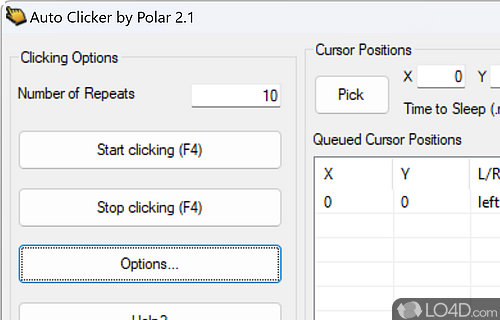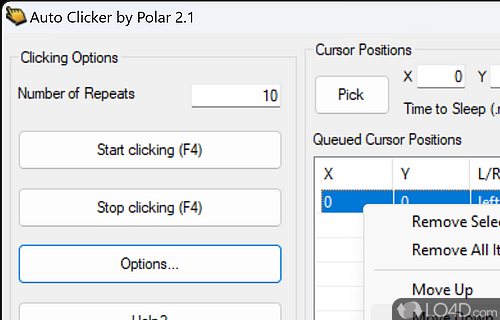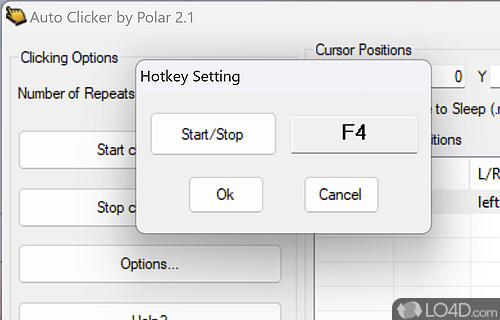Mouse click automation application.
Auto-Clicker, as its moniker implies, delivers swift, cost-free clicking automation for your Windows PC. Engineered to give gamers an edge in rapid-clicking games, it streamlines repetitive mouse-clicking tasks.
Need customization? Auto-Clicker has you covered, enabling users to tailor settings for specific click patterns and speedsâa godsend for fighting and incremental game enthusiasts. Among its rivals, FYT Auto Clicker, AutoHotKey, GS Auto Clicker, and Auto Typer all vie for attention with comparable features.
The raison d'etre of Auto-Clicker
Progressing through certain games and applications hinges on breakneck left or right mouse button clicking. Manual clicking, while doable, proves tedious and time-consuming. Enter the user-friendly Auto-Clicker, a Windows-compatible app simulating mouse clicks without external input. This straightforward program grants users the power to modify click frequency and speed.
Auto-Clicker Feature Set
Auto-Clicker boasts a plethora of automation features that work harmoniously. Its free-to-download structure allows users to select static clicks on a single spot or follow a predetermined cursor path. Additionally, users can designate actions for automated left or right mouse button clicks.
It empowers users to define the number of clicks required for specific tasks, offering the flexibility of automating single, double, or triple mouse clicks in succession. Efficiency is the name of the game, as the app allows users to assign hotkeys for various automatic click functions.
The mechanics of Auto-Clicker
A multitasker's dream, Auto-Clicker operates unobtrusively in the background, automating mouse clicks while freeing up users for other tasks. Its customizable click intervals, speed, and cursor locations offer respite from manual labor.
Hotkeys for different clicks enhance the user experience, enabling swift activation of customized click settings. Time-saving and user-friendly, these hotkeys facilitate victory in fast-paced, action-packed games. With saved click settings, users enjoy a cheat-code-like advantage.
Working with this mouse clicker unveils its true usefulness, particularly as it operates behind the scenes. While the program automates clicks, users can tackle other tasks, such as navigating games, confronting opponents, or executing maneuversâall with the assurance of ongoing background clicks.
In closing
Auto-Clicker revolutionizes gaming and repetitive tasks with its innovative, time-saving automation capabilities. Customizable speed, frequency, and hotkeys make this app an indispensable tool, optimizing utility and performance. By automating clicks, users can focus on strategy and tactics, propelling their gaming prowess to new heights.
Features of Auto-Clicker
- Automation: Streamline repetitive mouse-clicking tasks.
- Background operation: Runs unobtrusively, automating clicks while users tackle other tasks.
- Click frequency: Modify click frequency as needed.
- Click speed: Adjust click speed according to user preference.
- Complementary alternatives: Works alongside similar applications for added functionality.
- Cursor path: Opt for clicks following a predetermined path.
- Custom actions: Designate actions for automated left or right mouse button clicks.
- Customization: Tailor settings for specific click patterns and speeds.
- Gaming advantage: Enhances performance in rapid-clicking games.
- Hotkeys: Assign shortcuts for various automatic click functions.
- Multitasking: Frees up users to perform other functions simultaneously.
- Single/Double/Triple clicks: Automate single, double, or triple mouse clicks in succession.
- Static clicks: Choose static clicks on a single spot.
- Time-saving: Efficiently automates clicks, saving users time.
- User-friendly: Straightforward and easy-to-use interface.
Compatibility and License
Auto-Clicker is provided under a freeware license on Windows from automation tools with no restrictions on usage. Download and installation of this PC software is free and 2.1 is the latest version last time we checked.
What version of Windows can Auto-Clicker run on?
Auto-Clicker can be used on a computer running Windows 11 or Windows 10. Previous versions of the OS shouldn't be a problem with Windows 8 and Windows 7 having been tested. It comes in both 32-bit and 64-bit downloads.
Filed under: